Sound Mixer Channels
Each input source comes into the mixer through a channel. The more channels a mixer has, the more sources it can accept. The following examples show some common ways to describe a mixer's compliment of channels:
| 12-channel | 12 input channels. |
| 16x2 | 16 input channels, 2 output channels. |
| 24x4x2 | 24 input channels, 4 subgroup channels and two output channels. |
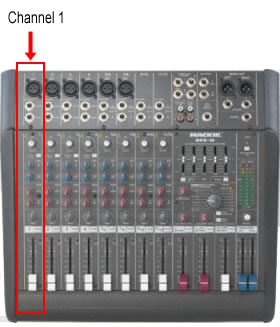
Input Channels
On most sound desks, input channels take up most of the space. All those rows of knobs are channels. Exactly what controls each channel has depends on the mixer but most mixers share common features. The list below details the controls available on a typical mixer channel.
Input Gain / Attenuation: The level of the signal as it enters the channel. In most cases this will be a pot (potentiometer) knob which adjusts the level. The idea is to adjust the levels of all input sources (which will be different depending on the type of source) to an ideal level for the mixer. There may also be a switch or pad which will increase or decrease the level by a set amount (e.g. mic/line switch).
Phantom Power: Turns phantom power on or off for the channel.
Equalization: Most mixers have at least two EQ controls (high and low frequencies). Good mixers have more advanced controls, in particular, parametric equalization.
See also: Audio equalization.
Auxiliary Channels: Sometimes called aux channels for short, auxiliary channels are a way to send a "copy" of the channel signal somewhere else. There are many reasons to do this, most commonly to provide separate monitor feeds or to add effects (reverb etc).
Pan & Assignment: Each channel can be panned left or right on the master mix. Advanced mixers also allow the channel to be "assigned" in various ways, e.g. sent directly to the main mix or sent only to a particular subgroup.
Solo / Mute / PFL: These switches control how the channel is monitored. They do not affect the actual output of the channel.
Channel On / Off: Turns the entire channel on or off.
Slider: The level of the channel signal as it leaves the channel and heads to the next stage (subgroup or master mix).
Subgroup Channels
Larger sound desks usually have a set of subgroups, which provide a way to sub-mix groups of channels before they are sent to the main output mix. For example, you might have 10 input channels for the drum mics which are assigned to 2 subgroup channels, which in turn are assigned to the master mix. This way you only need to adjust the two subgroup sliders to adjust the level of the entire drum kit.
Next Page: Channel Inputs