Using FTP with Internet Explorer
Recent versions of Internet Explorer include built-in FTP functionality. To connect to a website via FTP and transfer files, follow the instructions below. If the site requires a username and password, you will obviously need these before you begin.
Note: Internet Explorer is adequate for performing simple FTP uploading and downloading. However it is not a serious FTP client. If you need to perform frequent or complex file transfers, you will quickly become frustrated with this method. Using Internet Explorer is only recommended for beginners or infrequent FTP users.
Instructions
Open Internet Explorer and enter the address of the FTP site in the address bar. The address will probably begin with ftp:// (it should not begin with http://).

You may see an error message which says something like this:
Windows cannot access this folder. Make sure you typed the file name correctly and that you have permission to access the folder.
This error doesn't matter — it's just telling you that you'll need a password. Click OK.
In the File menu select Login As...
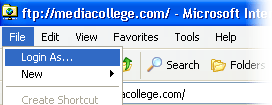
You will see a login window. Enter your username and password, then click Log On.
Once the connection is complete you will see something like the screenshot below. The main pane on the right shows the files on the FTP server. This may be a list of files, it may be empty, or it may show system files. The screenshot below shows an FTP quota file — this is a system file that you cannot edit or delete.
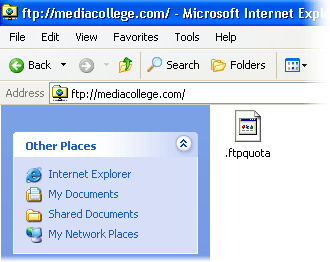
Click the Folders button in the toolbar. This allows you to see your local files on the left and the FTP server files on the right.
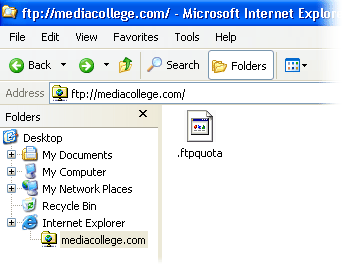
To change the view in the right pane, right-click anywhere in the pane and choose from the View options.
You are now ready to begin transferring files. You can right-click files and select Copy to Folder, or simply drag and drop files between your local drives and the FTP server.
More Information: