After Effects Composition Settings
Each composition has its own settings for resolution, duration, etc. These are independent of the main project and other compositions. You define these settings when you create a new composition, and you can also change them at any time by selecting Composition > Composition Settings from the main menu (shortcut Crtl/Cmd+K).
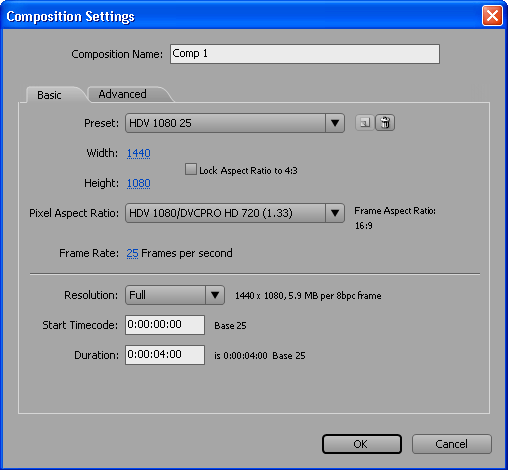
For most compositions one of the presets will be suitable but you can customize settings as you like.
Note: See composition duration for a couple of tips on setting the duration.
The Advanced tab includes a few advanced options as pictured below. In most cases you can ignore these.
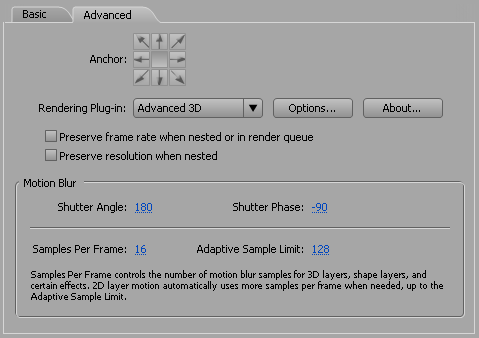
It is usually best to make the composition settings the same as the footage, e.g. Don't change the frame rate unless you really need to. Fortunately, After Effects provides an easy way to create new compositions from footage using the correct settings. Simply drag the footage from the project panel to the Create New Composition icon as pictured below. Bingo — a new composition with exactly the same settings as the footage.
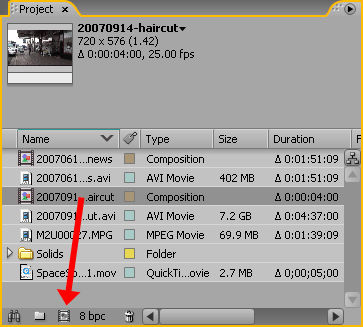
Note: If you click the Create New Composition icon instead of dragging a file onto it, a new empty composition is created.