Saving GIF Files in Photoshop
A common problem in Adobe Photoshop (and Image Ready) is being unable to save a file in the GIF format. This can happen:
- When saving a normal Photoshop file
- When using the "Save Optimised As" option
- When using the "Save for Web" option
- ... and possibly other situations as well
"Save As..."
If you are trying to use the "Save As" command but there is no GIF option in the format drop-menu, then you are using the wrong image mode. In the file menu go to Image > Mode and change the mode to RGB or Indexed Color. Now try saving again — you should see GIF amongst the options.
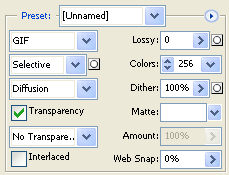
"Save For Web"
In the Save For Web window, look at the options on the right hand side. Make sure the format drop-menu is set to GIF. If it's not, you will only be able to save the file in an RGB format such as JPG.
Image Ready
If you are trying to use the "Save Optimised As" option in Image Ready you may find a similar problem with a similar solution. Open your "Optimize" palette (Window > Optimize) and make sure it is set to GIF.