Adobe Premiere Slide Edit
A slide edit means moving a clip left or right in the timeline while simultaneously adjusting other clips to compensate. The duration of the target clip stays the same, the durations of clips either side are automatically reduced or increased as required.
![]() To perform a slide edit, select the slide edit tool (pictured right) from the tool panel. Position the mouse over the clip in the timeline, click and drag left or right.
To perform a slide edit, select the slide edit tool (pictured right) from the tool panel. Position the mouse over the clip in the timeline, click and drag left or right.
In the example below, the first timeline shows three clips in a sequence. In the second timeline, clip 2 has been moved with a slide edit. Note how clips 2's in-point and out-point stay the same, clip 1's out-point is moved forward and clip 3's in-point is moved back.
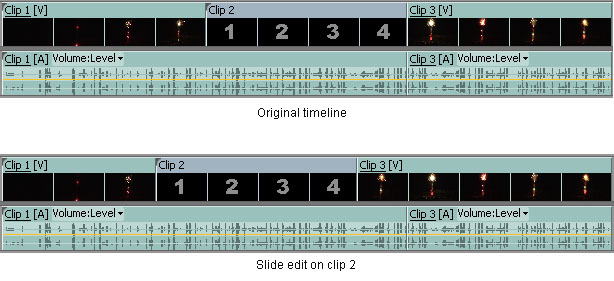
See also: Slip Edit