Importing Titles from Other Applications
You can create titles in other programs and import them into Premiere. This means you can use the advanced features of specialist programs to create titles which are not possible with the built-in Premiere title designer.
You can save titles in a variety of formats. If you use Adobe Photoshop, save the title as a PSD file with a transparent background like so:
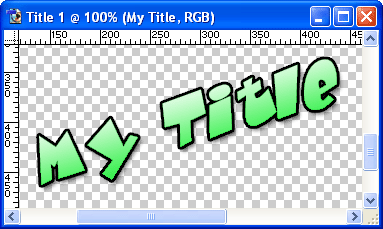
In Premiere, select File > Import and choose the PSD file. A window like the one below will appear. This allows you to import all layers as a single image, or choose one particular layer.
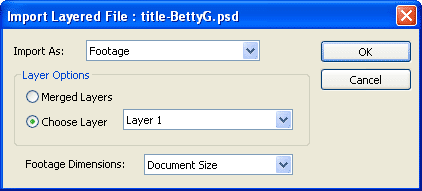
Once the title has been imported it will appear in the Project window. From there you can add it to the timeline just like any other item.
Next Page: Using Titles in the Timeline