Adobe Premiere Error: "Project contained a sequence that could not be opened"
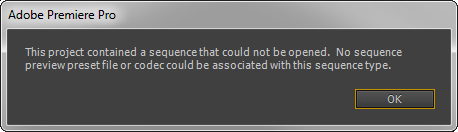
Sometimes when opening a project the following error message appears: "This project contained a sequence that could not be opened. No sequence preview preset file or codec could be associated with this sequence type."
This is one variation of the "Revert to Trial Bug" in which Premiere Pro behaves as if you're running a trial version of the software. This bug often appears after upgrading to a new version, although it can occur at any time.
Solution: Method 1
- Close Premiere Pro.
- Open the project file in a text editor (e.g. Windows Wordpad) and replace all instances of "I-Frame Only MPEG" with "Microsoft AVI".
- Relaunch Premiere Pro and test it.
Solution: Method 2
If the first method doesn't work, try the following steps (read all the steps before you begin):
- Deactivate Premiere Pro if possible (this option may not be available).
- Uninstall Premiere Pro.
- Download and run the Adobe Cleaner Tool at least twice, rebooting after each run.
- Reinstall Premiere Pro.
- Before launching Premiere Pro for the first time, update to the latest version.
- Launch and test Premiere Pro.
Author: Dave Owen, Originally published: 2012-08-21