OpenOffice.org
OpenOffice.org (www.openoffice.org) is a free office software package. It includes a suite of applications very much like Microsoft Office and is often cited as an alternative to the expensive Microsoft version.
The table below shows the product names and their equivalents in OpenOffice.org and Microsoft Office:
| Application | Microsoft | OpenOffice.org | ||
| Word Processor | Word | Write | ||
| Spreadsheet | Excel | Calc | ||
| Presentation Manager | PowerPoint | Impress | ||
| Drawing Program | Paint, Draw | Draw |
If you are used to working with standard office software such as Microsoft Office, you shouldn't find it hard to use OpenOffice.org. Although there are a few differences, the general layout and functionality is very similar. The screenshot below shows the basic text editor layout with all the familiar menu and toolbar features.
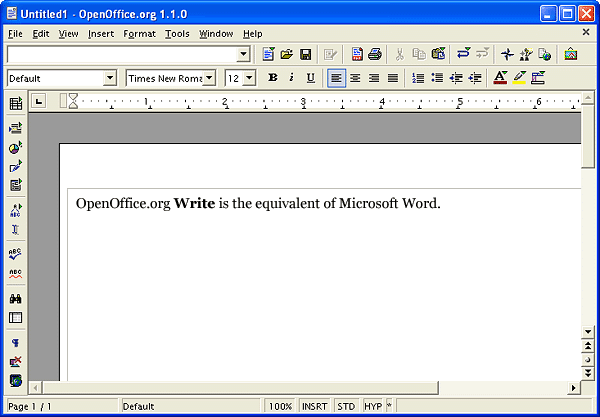
Features
OpenOffice.org has all the standard features you would expect with serious office software, from formatting and spell checking to macros and mail merging. There are some compromises but on the whole you get functionality rather than gimmicks. If you love "features" like Microsofts' talking paper clip then you might be disappointed - OpenOffice.org doesn't really go for flashy interactive animations.
One area which some people will find difficult is database work. OpenOffice.org doesn't come with a specific database application like Microsoft Access. Instead, it uses what are known as "datasources" to integrate with any type of database. This requires more effort to get started than Access, but the end result is a much more flexible database system.
File Formats & Compatibility
OpenOffice.org "plays well with others", and can comfortably work with dozens of common file formats. You can open files made in programs such as Microsoft Office (*.doc, *.ppt, etc), work with them and save them as any format you like. If you're being picky you can find a few ways in which OpenOffice.org doesn't render external files formats 100% accurately, but the discrepancies are rare and minor.
OpenOffice.org also has its own proprietary formats (such as *.swx) which you can use if you prefer. Since they are the "native" formats, it makes sense to use these unless there is a good reason not to.
One outstanding additional feature is the ability to export files as PDF (Portable Document Files, the ones used by Acrobat Reader). This couldn't be easier and produces immaculate results. If you are distributing formatted text documents to a wide audience or people who may not have Microsoft Office, using the PDF format is probably the best possible option.
Installing OpenOffice.org
OpenOffice.org is free and easy to install. The simplest way is to download the entire package from the OpenOffice.org Download Centre and follow the instructions. Be aware that the program files are large - if you are on a slow connection it will take a few hours.
An alternative is to keep an eye out for computer magazines which include OpenOffice.org in their free CDs.
OpenOffice.org can be installed alongside your existing office software. It won't try to take over your file formats or do anything silly to your computer.
Is It Safe?
Many people are skeptical or nervous about trying open source software. This is understandable, given the amount of troublesome software on the market.
A good guide is to read internet newsgroups and forums and see how other people fare. It's fair to say that OpenOffice.org tends to attract positive comments and gets good reviews.
Our opinion is that OpenOffice.org is a well-constructed suite of software which is very unobtrusive, stable and safe to use.
Summary
At the very least OpenOffice.org is worth a try - just make sure that you use it for long enough to give it a fair trial. There really is nothing to lose.
There is, however, one downside - you might be a bit distraught when you realise you have been paying huge sums of money for commercial software when the same software was available all along for free!
