How to Automatically Fill In Forms Using Mozilla
Using the Mozilla browser (www.mozilla.org), it is very easy to fill in online forms with the click of a button. To get set up, go to your Tools menu and select Form Manager > Edit Form Info.
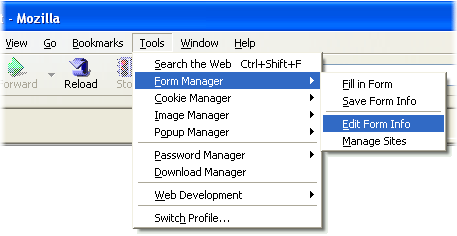
You will see a window like the one below. Enter as many details as you like - these will be recorded for use later.
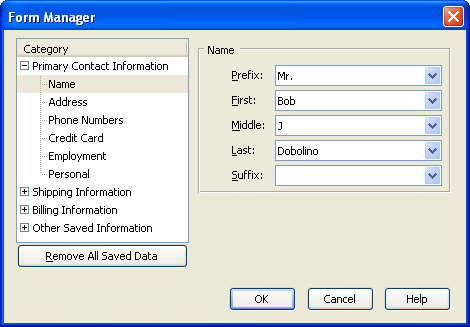
When you visit a web page containing a form, go back to your Tools menu and select Form Manager > Fill in Form. You will see a confirmation window with the form details. Click OK to enter these details in the form.
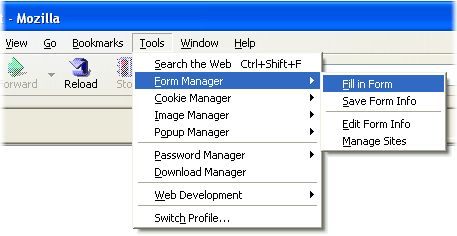
Sometimes the AutoFill won't be able to complete all fields in a form. In this case, fill them out manually. When you submit the form you will be asked if you want to save the form information. Click OK, and next time you come back to the same page your form manager will be able to complete the whole form.