How to configure the IP address
At the command prompt type /sbin/ifconfig to see what the IP address is, and other information on your network card.
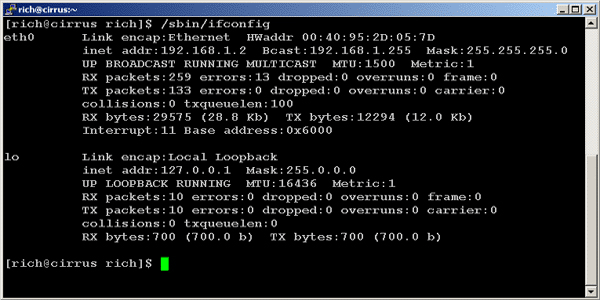
There are two sections - eth0 and lo.
- Eth0 is information about your network card. The 2nd line in the eth0 section shows you the IP address assigned to that network card (in this case it's 192.168.1.2).
- lo is information about the loopback device (we won't go into this here).
Use /usr/sbin/netconfig to configure your network card.
You should get a GUI like this....
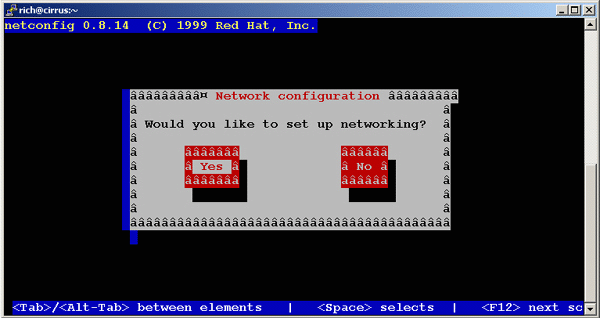
If you wish to continue, press ENTER.
You will get a window where you can enter the address you want....
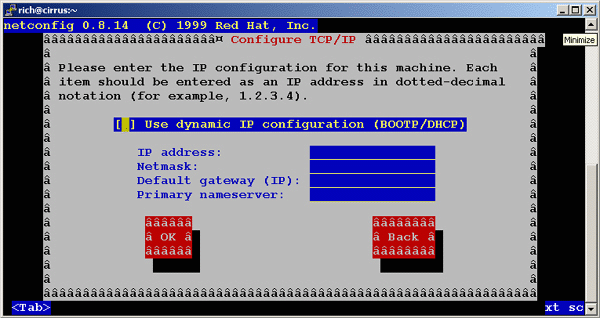
Check Use dynamic if you want your IP address assigned automatically.
I recommend leaving it unchecked at this stage.
Type in an IP address
The netmask of 255.255.255.0 should work
Enter the IP address of the gateway you use, if you use one.
Enter the IP address of the DNS nameserver you wish to use.