How to Set The Home Page in Internet Explorer 6.x
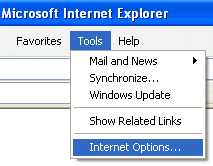
Go to the Tools menu and select Internet Options. The Internet Options window will open.
 In the Home page section, change the address to the desired home page using one of the following methods:
In the Home page section, change the address to the desired home page using one of the following methods:
(1) Enter the URL Manually
If you know the address of the home page you can simply type it here.
(2) Use Current
Click this button to use the page which is currently open in Internet Explorer.
(3) Use Default
Click this button to revert to the page which was installed with the browser.
(4) Use Blank
Click this button to have no home page at all. This option can save you time and unnecessary bandwidth if you don't really need a home page.
When you have finished updating the home page address, click OK.