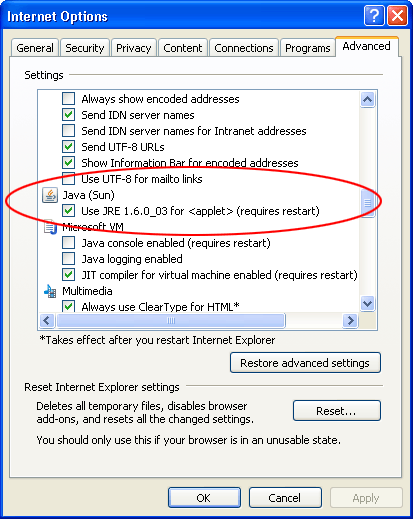Enable Java in IE 7
These instructions are for enabling (or disabling) Java in Internet Explorer 7.x. For other versions go here.
- Click the Tools button (or menu) and then select Internet Options.
- Select the Advanced tab.
- Scroll down to the Java (Sun) category. It's probably about half way down.
- Check the box to enable or disable Java.