Importing Files into OpenShot
The first step in creating a new video project is to import some files. These can be video clips, audio files or still images. There are several ways to import files:
- Click the green "+" button in the toolbar.
- Choose File > Import Files... from the main menu.
- Drag and drop files or folders from your file system into the Project Files panel.
- In some operating systems you can browse files in your file browser, right-click and select Open With... and then select OpenShot.
If you use either of the first two methods, the Import Files window will open. Select the file(s) to import, then click Add.
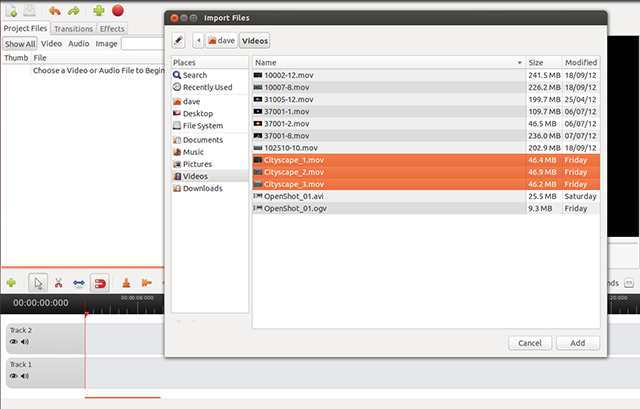
The files will appear in the Project Files tree, ready to be used. To preview a file, double-click its name and it will play in the Video Preview.
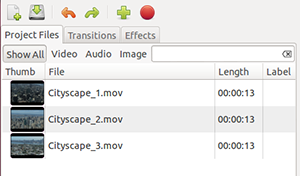
Notes: Use the same method(s) to import audio files and still images.