Step 5: Audio
The final step is to add the transporter sound effect.
- If you haven't done so already, download the transporter.wav file. Import this file into the project and place it in the Audio 2 track, beginning at the same point as the Freeze, Sparkles and Matte clips.
- If necessary, adjust the duration and volume of the transporter audio clip.
- If necessary, make any other adjustments to the clips in the Audio 1 track. You might like to add fades in and out.
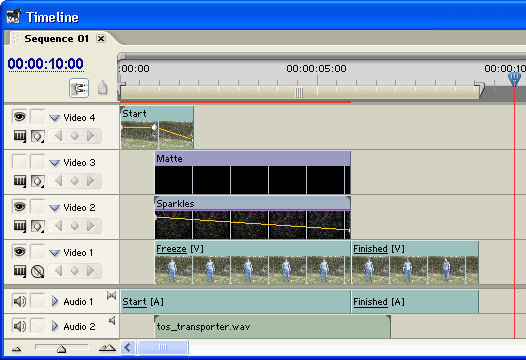
That's it — all done! To beam the subject out, repeat this whole process in reverse.
If you have any comments or questions about this tutorial, please use the Video Forum.